Gestionar tu cuenta de Twitter puede ser mucho más fácil si agregas un servicio de bienvenida a tus nuevos seguidores. Y uno gratuito que cumple con este objetivo, se llama Thanks4follow.
Una vez que te registras, deberás autenticar tu cuenta de email y luego volver a ingresar a la página para configurar tu cuenta y tu mensaje.
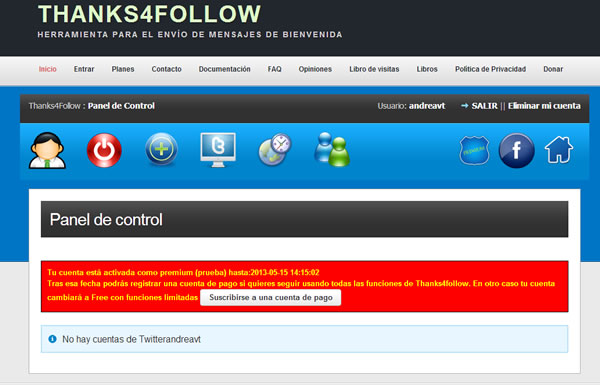

Ten en cuenta que si quieres insertar el nombre del seguidor en el mensaje de Bienvenida, debes agregar la palabra #FOLLOWERS# , de esta manera, en mayúsculas.
[fuente: Argin.com]


Yo lo usé un tiempo, pero luego me dijo que tenía que pagar :-)
Sí, me parece que el límite son los 99 primeros seguidores….!
Hi
Hablo engles , no hablo muy bien espanol ;-)
No, it is not limited to your first 100 followers.
After your registration, you have a full month free premium period to check the functionnality of the application. After one month, you account will switch to the free one (1 twitter account only , no DM , no automatic mode avalaible)). If you want to manage more twitter accounts, have direct messages feature or automatic mode, you have to subscribe to the one of different paid plans.
Regards
David
Hi David ! thank you so much for your advice. We’ll try to find with our reader, Laura Siri, what the problem could be !
Una consulta, segui tus pasos a la perfección pero me freno cuando thanks4follow me pide que le autorice a permisos como: permitir configurar mi perfil o seguir a nuevas personas… ¿Tengo que darle ese permiso si o si ?
Sí, hay que darle permiso pues automáticamente se generan mensajes en nuestro nombre
Andrea, entonces después del primer mes no es posible programar os mensajes de bienvenida?
Hola Iván, mirá, a mi no me está funcionando muy bien. Así que voy a buscar otro servicio
Hola Andrea, como va la busqueda aparte de thanks4follow y Socialloomph con qué podemos contar?
Hi Andrea
What do you mean when you say it doesn’t work ?
I can help if needed. Let me know.
Regards
Hi David ! The problem was that I suppose the tweets went out automatically. I had 200 tweets in my queue. Thanks to clarify the subject
Hola David ! El problema fue que supuse que los tweets salían automaticamente. Tenía 200 tweets en cola para salir! Gracias de vuelta por aclarar el tema.
Andrea
In Free mode (1 twitter account, no automatic mode, no dm feature) you have to login on Thanks4follow.com and click on the button in your admin panel to send the welcome messages on the timeline.
In premium mode , if you had activated the automatic mode and set the hours and the days you want the welcome messages, the application will do the sending automatically. If you set the automatic mode on monday 9am only and you have a lot of new followers each day, then the monday you will have a lot of welcome messages sent.